Reschedule Procedure
The procedure and online form below are to be used when a Midwest City recreational team or a VISION team is the home team responsible for coordinating a reschedule (if another club is the home team, the opposing team must coordinate the reschedule).
Game Reschedule Procedure
All proposed reschedule dates and times should be agreed to by both teams, and are then subject to field and referee availability.
1. Within your GotSport account, navigate to Team Management, Matches, and select the chat icon for the match to be rescheduled.
2. Using the chat feature within GotSport, communicate with the opponent to agree upon a proposed reschedule date and time (GotSport’s chat feature logs communication, in the event of confusion about the proposed reschedule date and time).
3. Once both teams agree to a proposed reschedule date and time, submit this online reschedule form.
The club scheduler will notify you, via email, whether the proposed date and time can be accommodated and will update your schedule accordingly. If your request cannot be accommodated, the scheduler may suggest alternatives dates and times.
Contact Us
Contact
Midwest City Soccer Club
1799 National Blvd.
Midwest City, OK 73110
PO Box 30586
Midwest City, OK 73140